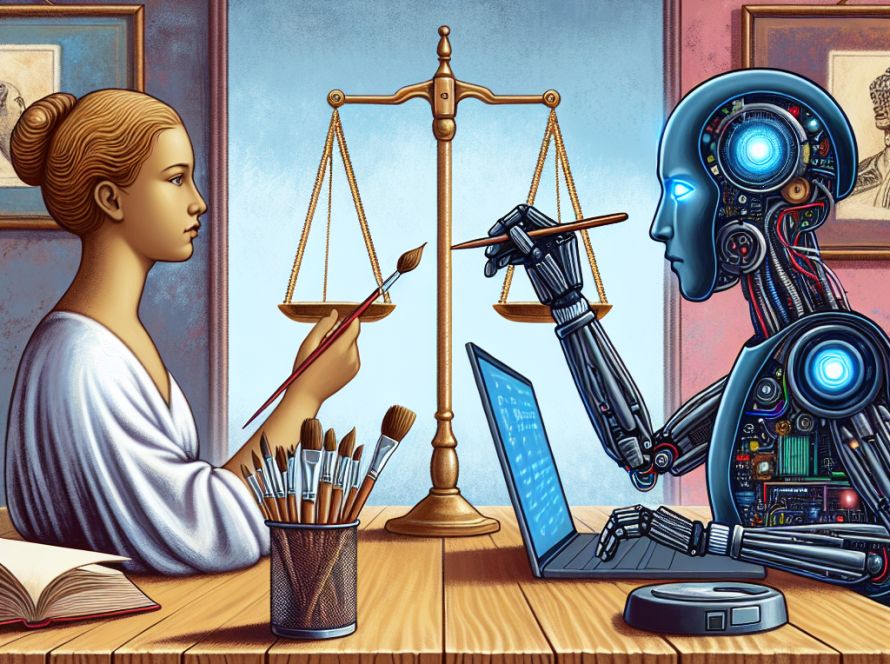QuickBooks has been delivering centralized business accounting solutions since its launch in 1992. Over the years, it has adapted to evolving customer demands, offering a wide range of QuickBooks add-ons that improve the accounting cycle. These add-ons range from enhanced document storage to better customer relationship management, tailored to meet your business goals. In 2024, there are 18 QuickBooks integrations to consider: Nanonets, DocuSign, Salesforce, HubSpot, QuickBooks Payroll, Receipt Bank (Dext), Fathom, Expensify, Chaser, AR Collect, Zoho Analytics, Transaction Pro Importer, Quotient, Bill & Pay, eZ Credit Card Importer, SOS Inventory, GO Proposal, and Just Consolidate.
It’s important to differentiate between QuickBooks Online and QuickBooks Desktop as they function differently. QuickBooks Online is a cloud-based Software-as-a-Service solution accessible via monthly subscription and QuickBooks Desktop is a one-time purchase installed locally. For QuickBooks Online users, these nine add-ons can enhance your platform experience: Nanonets, DocuSign, Salesforce, HubSpot, QuickBooks Payroll, Receipt Bank (Dext), Fathom, Expensify, and Chaser. These add-ons offer a range of benefits from automating tasks, digitalizing document signing, enhancing sales forecasting and CRM, simplifying payroll, digitalizing receipt extraction and management, demonstrating superior reporting and expense management, to streamlining AR operations.
For QuickBooks Desktop users, the following nine add-ons, AR Collect, Zoho Analytics, Transaction Pro Importer, Quotient, Bill & Pay, eZ Credit Card Importer, SOS Inventory, GO Proposal, and Just Consolidate, are highly recommended. They come with features specifically designed for enhancing AR operations, data analysis, data import/export, quote creation, online payment, easy recording of credit card transactions, advanced inventory tracking, detailed proposal preparations, and multi-entity accounting consolidation.
Both QuickBooks add-ons and integrations bring the power of multiple platforms into one ecosystem to enhance the QuickBooks experience. The add-ons are third-party applications that extend QuickBooks’ functionality while integrations create a real-time, two-way connection between systems. They can be installed directly from QuickBooks or separately and linked to QuickBooks.
In practice, add-ons integrate with QuickBooks through APIs using an authentication method called OAuth for data security purposes. To choose the right add-ons for your QuickBooks account, understand your business needs, conduct thorough research, and learn from others’ experiences. Most QuickBooks add-ons can be set up in minutes, and once integrated, they provide additional functionalities that can optimize your business operations.