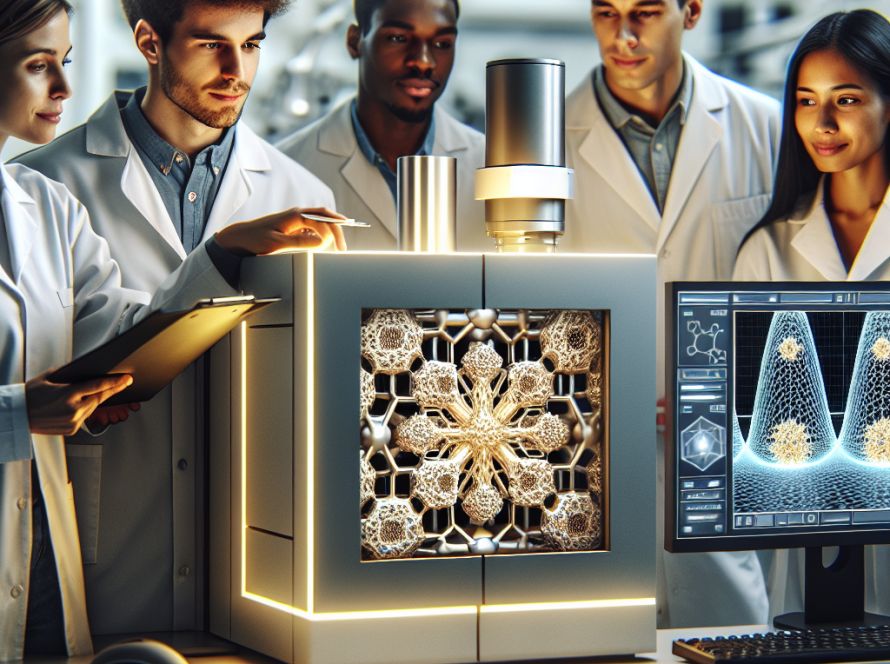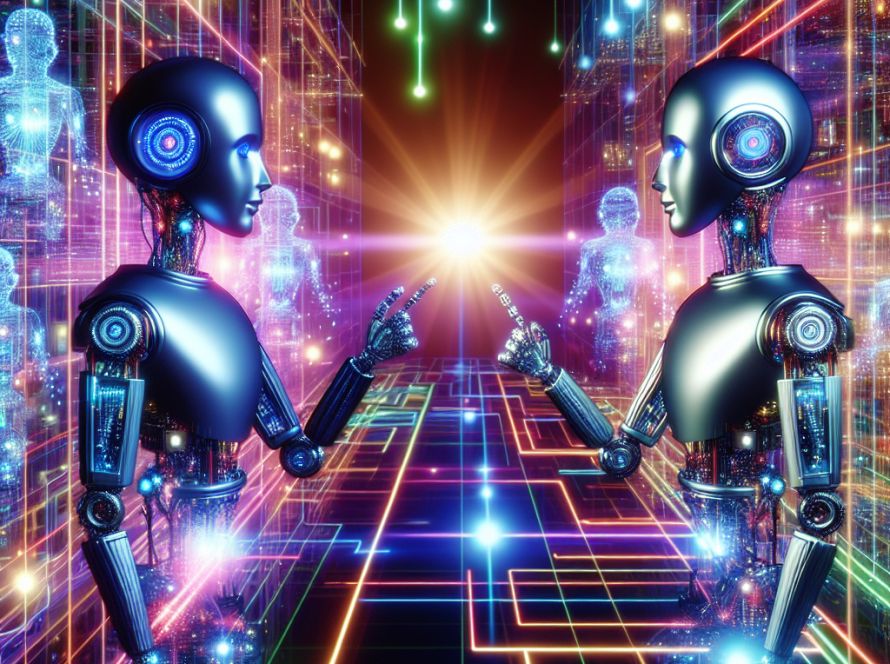Snapchat has introduced a new feature called My AI, a chatbot that uses advanced ChatGPT technology to simulate human-like interactions. It’s like a virtual assistant that can help you with things like answering trivia questions or planning events. To get My AI, you need to first update your Snapchat app. Once updated, open Snapchat, swipe right to access the Chat screen, and then select My AI from your chat list. You will be able to start chatting with My AI immediately.
To customize My AI, tap on its avatar and then choose ‘Customize’. You can alter its appearance, including skin tone, hair, and eyes. For Snapchat+ users, you can also create a custom bio which will alter how My AI interacts with you. Free users can alter its personality with specific prompts.
My AI conversation integration is simple – just type “@myai” in any chat to summon the chatbot. The bot works in one-on-one and group chats. Additionally, you can pin My AI to the top of your chat list to easily access it anytime.
Chatting with My AI is just like chatting with a digital friend. It responds to every input, to make you feel less alone. Despite some safety measures Snapchat has in place for My AI, users need to maintain caution with what information they share. Report any suspicious activity and do not heed strange requests it may make. In conclusion, My AI adds a new level of interactivity and customization to Snapchat, enriching your app experience.