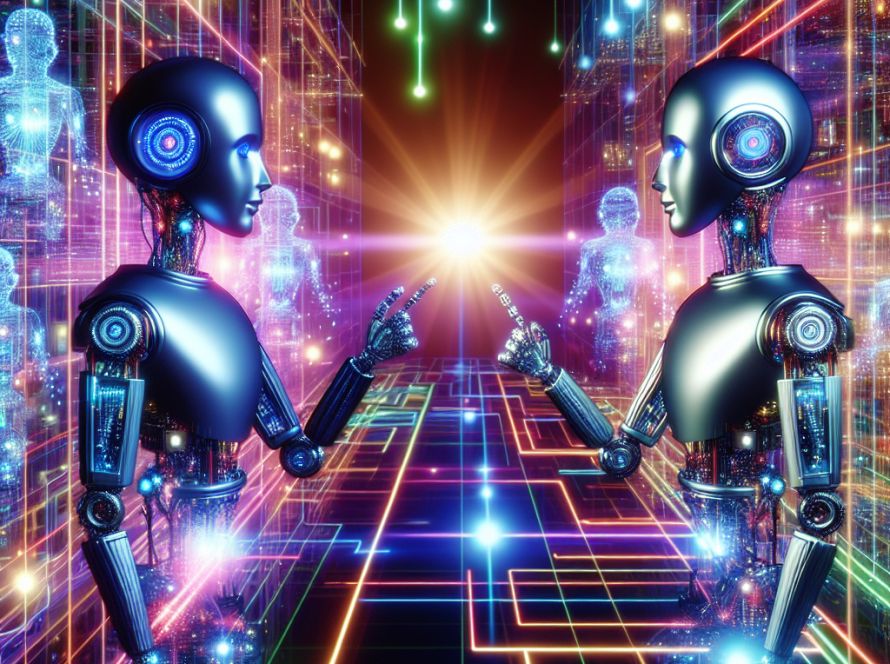Jupyter Notebook, an open-source application for students, data scientists, and researchers, lets users create documents with code, equations, visualizations, and text. It’s popular for data cleaning, numerical simulations, statistical modeling, data visualization, machine learning, and more. This interactive platform supports over 40 programming languages, including Python, R, Julia, and Scala.
After you’ve installed Jupyter Notebook on your system, you can locate it by searching for “Jupyter Notebook” in your desktop’s search bar. Once you’ve launched the application, you’re directed to a browser where you can navigate the interface.
Opening a new notebook is simple—click the “New” button on the top right corner and select the type of notebook you want to create (e.g., Python 3). If you need to rename your notebook, click the title at the top of the page and enter the new name in the popup. This feature allows for easy identification and organization of projects.
Executing code in Jupyter Notebook is an interactive experience. You can write your code in a cell and press “Shift + Enter” to execute it, with results appearing directly below the cell.
The kernel, the computational engine that executes your code, can be managed by restarting, interrupting, or reconnecting it. Additionally, Jupyter Notebook offers a terminal interface, permitting shell commands to be executed directly within its environment.
You can install necessary libraries directly in a notebook or terminal using either pip or conda. For instance, to install a library in a notebook cell, you would type “!pip install {library_name}” and run the cell.
Existing notebooks can be uploaded to the dashboard for running or editing, thanks to the “Upload” button on the top right corner.
Jupyter Notebook boasts several features, including interactive data science and scientific computing; integrations for rich media; real-time code execution; easy sharing and collaboration; extensibility; and a web-based interface. Its functions support interactive exploration across all programming languages, the combination of executable code, rich text, math equations, and plots, and immediate feedback for iterative analysis. It benefits from many extensions that add useful functionalities, such as advanced editing features to version control.
Jupyter Notebook is accessible from any device with a browser, providing flexibility in various work environments. It’s also ideal for sharing and collaborating on notebooks, enhancing productivity and knowledge exchange.
In conclusion, Jupyter Notebook is a popular and powerful tool for interactive computing, with its ease of use and versatility in data analysis, data visualization, and computational science projects making it a valuable resource. If you’re a student, professional, or tech enthusiast, Jupyter Notebook could prove essential in your work.