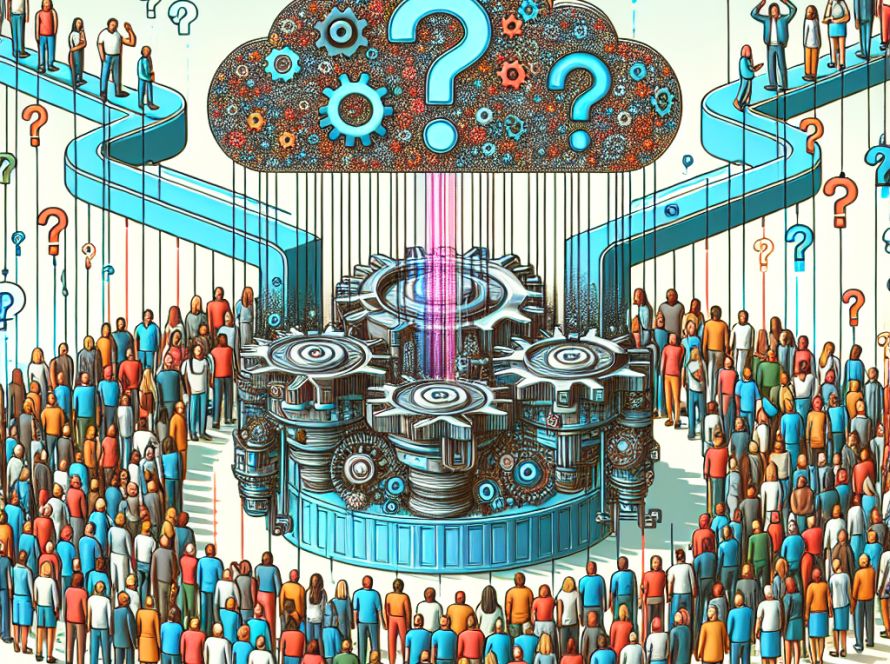Microsoft Copilot is an artificial intelligence (AI) assistant designed to enhance user interaction with technology. Initially, it was exclusively available within Bing search, but the assistant is now featured in various Microsoft products. Microsoft Copilot is powered by OpenAI’s GPT-4 model, effectively answering users’ questions and summarising internet data.
Users can operate Copilot by typing their queries into the search bar. It comprehends natural language and offers intricate, creative, and accurate responses. Also, Microsoft Copilot possesses an image generation feature. Users visit designer.microsoft.com to utilize this feature, providing a clear description of the desired image for generation.
Microsoft Copilot Chat offers assistance with users’ inquiries. A key feature is its ability to communicate fluently in the user’s chosen language. It can generate imaginative content such as poems, stories, songs, essays, code, and celebrity parodies.
Microsoft Copilot Chat can be accessed directly from Microsoft Edge by clicking on the Discover icon. Furthermore, it can be accessed from other browsers by signing in using a Microsoft account and downloading the “Microsoft Copilot for all browsers” extension.
The Microsoft Copilot interface is user-friendly and divided into several sections, including a search bar, a search result page, and a chatbot for additional assistance. Its innovative feature is the ability to comprehend natural language queries, promising accurate answers in real-time. It advises users to be specific and clear with their search queries, utilize the chatbot feature, and use conversational language to achieve optimal results.
Microsoft Copilot promises personalised user experiences, and some personalized settings include customizing language preference, adjusting search settings, and utilizing the chatbot feature. The usage of Microsoft Copilot is free but requires a Microsoft account. Its chatbot can be accessed either directly from the Microsoft Copilot website or through the Microsoft Copilot chatbot.
Despite the similarities between Microsoft’s Copilot and ChatGPT, differences between the two exist. They both have unique features and benefits to offer as chatbots. Microsoft Copilot is superior regarding its ability to converse fluently in various languages, making it an ideal choice for multi-language users. On the other hand, ChatGPT is more conversational and engaging, proving suitable for users who prefer a conversational tone when interacting with chatbots. However, Bing AI is gradually proving to be a vital tool for users due to its advanced AI capabilities, continuous evolution, and user-friendly interface. It is particularly useful for those requiring more accurate search results and who prefer communicating in a conversational tone. The assistant is free and frequently updated with new features to meet users’ needs.