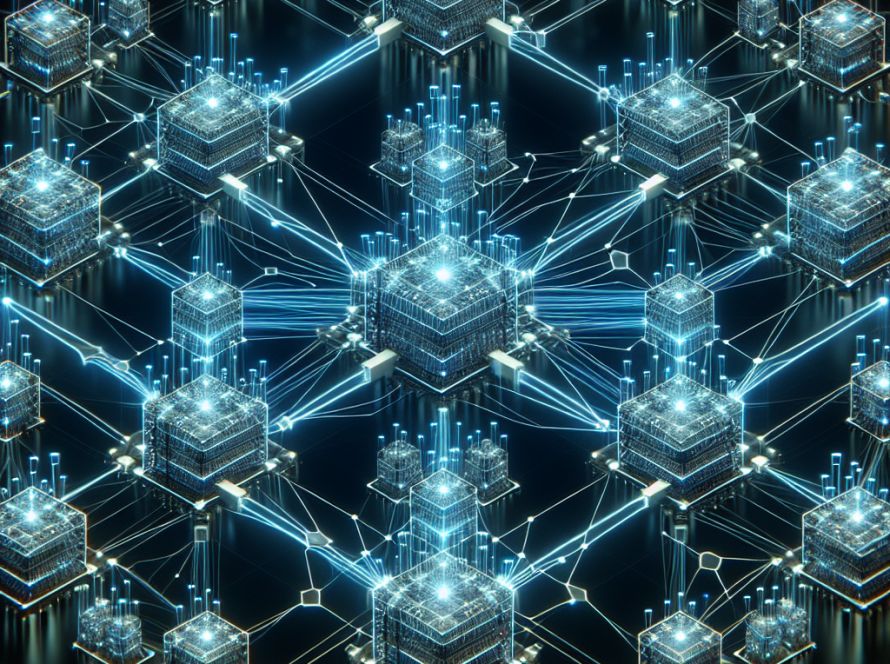Google Colab, also known as Google Colaboratory, is a free cloud service that enables Python programming and machine learning. The platform is praised for its ease of setup, effortless sharing capability, availability of free and premium GPUs, and as such, is utilized by students, data scientists, and artificial intelligence researchers. This article discusses how to get started with writing and executing code using Google Colab.
To start with, Google Colab can be found through a simple web search. Once on the Colab homepage, users have the option to start a new project or explore pre-existing ones. A new notebook can be created via a visible button or within the ‘File’ tab, and the notebook can be named by clicking on the title.
Before users can begin coding, the notebook must be connected to a kernel. This connects the notebook to computational resources. A Python code can then be typed into a code block and run either by clicking on the play button located to the left of the block or via the Ctrl+Enter command. The code output will then be displayed below. New blocks of code or text can be added to enhance the notebook.
A key feature of Google Colab is its ability to offer free access to NVIDIA GPUs, thereby allowing users to run machine learning models and perform data analysis without hefty hardware investment. The platform also offers the advantage of no setup, facilitating immediate coding, and the notebooks are entirely cloud-based.
Collaboration is made easy on Google Colab. Notebooks can be shared just like Google Docs or Sheets. The integration of Google Drive allows users to save notebooks with ease and manage projects. Google Colab offers a blend of pre-loaded libraries such as TensorFlow, PyTorch, and Keras and allows customization with any Python package.
The platform aids interactive data visualizations directly in the notebooks and supports various data sources such as the local system, Google Drive, and GitHub. Linux shell commands can also be executed directly in the Colab notebooks. For more resource-demanding users, Google provides options for upgraded offerings such as Colab Pro and Colab Pro+, which provide more memory, longer runtime, and access to stronger GPUs.
Google Colab serves as a tool to simplify Python programming and provides a platform for various projects including data analysis and machine learning. With its ability to run code and avail good free and premium GPUs, Google Colab is an invaluable resource for the modern coder or researcher. This platform allows a blend of ease in use with potent computational resources.