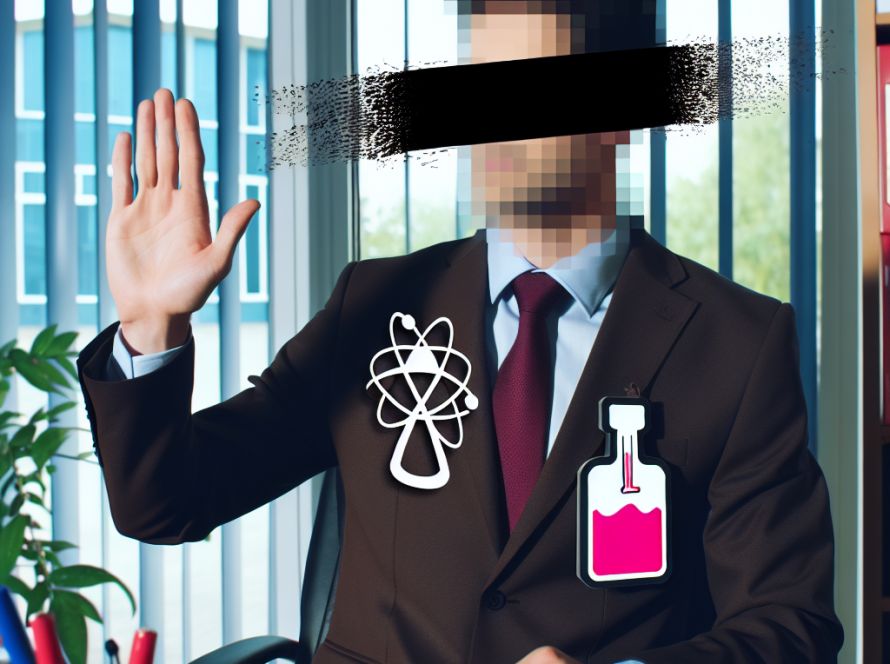Amazon’s new product, Amazon Q Business, is a robust, artificially intelligent assistant capable of analyzing various types of documents such as receipts, health plans, tax statements, and more from industries like finance, insurance, healthcare, and life sciences. Unlike other software, Amazon Q Business eliminates the need to extract text from scanned PDF documents before it indexes.
Since many documents contain either semi-structured or unstructured formats, typical methods require processing to extract clear information. Amazon Q Business navigates this hurdle. You can load documents directly from your data structures onto the console, index them and use these documents to ask questions or generate insights in a cohesive, accurate way across all supported Amazon Q Business AWS regions.
To use the assistant from the console, AWS SDKs, or AWS CLI, the process is straightforward. Simply upload the documents directly into an Amazon Q Business index using the console or the APIs. These documents can be linked with multiple data source connectors and reconciled into one index, allowing for seamless integration of information.
This post illustrates how to index and run live queries using Amazon Q Business with three examples of scanned document types: an invoice, a health plan summary, and an employment verification form. It also explains how to connect and synchronize documents using an Amazon S3 connector with Amazon Q Business.
Amazon Q Business’s capabilities stretch far beyond just document analysis; it can also integrate and synchronize data from multiple data repositories into one index. For documents that are scanned PDFs filled with vast, unstructured information, the AI assistant can identify and extract essential, information-dense text from them. For tabular, structured documents or invoices, the assistant can identify, extract, and streamline structured data from scanned PDFs with accuracy.
In addition, the assistant can understand semi-structured forms as well and extract key-value pairs, giving clarity on important information hidden within the document.
The AWS CLI, or Command Line Interface, is also a feasible way of ingesting documents into an Amazon Q Business index, especially for large amounts of structured and unstructured documents stored in an S3 bucket. The interface can track the status of uploaded documents and highlight any errors that may have occurred during the process, ensuring that indexing happens seamlessly.
Amazon Q Business is an innovative tool that simplifies document indexing and improves search relevance and insights extraction. It accommodates various document types and formats, making it indispensable across multiple industries. The enhanced document processing pipeline enables businesses to improve their AI-assistant capabilities, enhance workforce productivity, and make accurate and informed decisions.
The authors of this post are Sonali Sahu, a Generative AI Specialist Solutions Architecture team leader at AWS; Chinmayee Rane, an AWS Generative AI Specialist Solutions Architect; Himesh Kumar, a Senior Software Engineer at Amazon Q Business; and Qing Wei, a Senior Software Developer for the Amazon Q Business team.