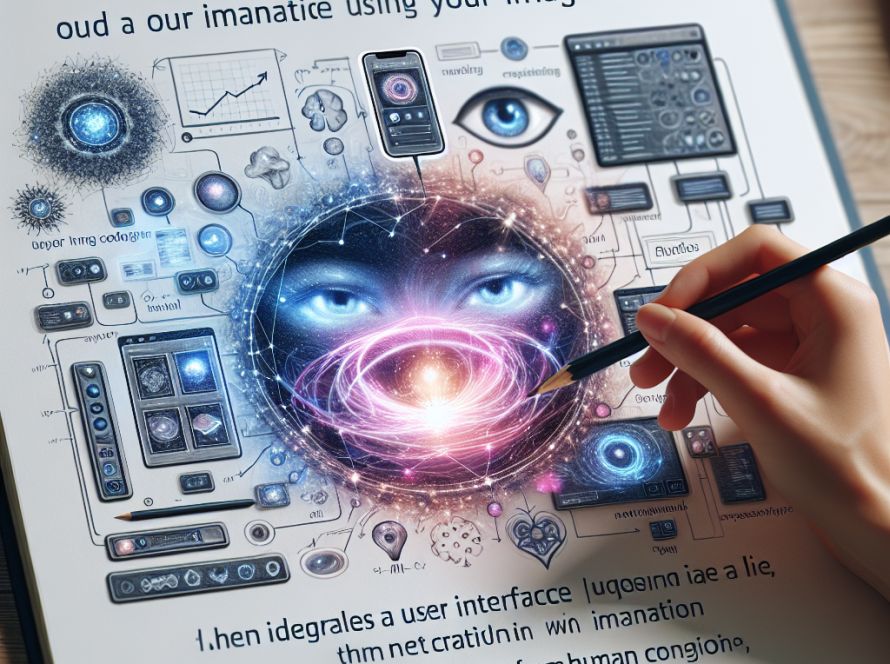Amazon’s SageMaker is a machine learning (ML) platform offering a comprehensive toolkit for building, deploying, and managing ML models at scale. This platform optimizes the development and deployment process of ML solutions for developers and data scientists.
AWS aids in this innovation by providing services that simplify infrastructure management tasks such as provisioning, scaling, and resource management, allowing developers to concentrate on their core business logic. However, this process can result in unused resources, such as idle SageMaker endpoints, substantially raising operational costs. This article presents Python practices on how to identify and control idle endpoints in SageMaker.
The first step is to use a Python script that uses the AWS SDK for Python (Boto3) to communicate with SageMaker and CloudWatch, allowing for the automated identification of idle endpoints based on invocations during a specified period.
The Python script is structured in a way that it imports necessary modules and initializes global variables such as NAMESPACE, METRIC, LOOKBACK, and PERIOD. These variables are quintessential for querying CloudWatch metrics and SageMaker endpoints. Based on CloudWatch metrics data, the script determines whether an endpoint is idle or active. If there are zero invocations over some defined period, the endpoint is deemed idle.
The Python script comes bundled with permissions that include CloudWatch permissions, which allow an IAM user to perform the cloudwatch:GetMetricData and cloudwatch:ListMetrics actions. The IAM user is also granted permission to list SageMaker endpoints using the sagemaker:ListEndpoints action.
Running the Python script gives data that can help the user optimize resource utilization and lower operational costs. Appropriate action can then be taken, such as deleting or scaling down endpoints, reviewing the model deployment strategy, implementing auto-scaling policies, and exploring serverless inference options.
In summary, automated identification of idle endpoints ensures SageMaker users manage endpoints effectively, reduce operational costs, and maximize the efficiency of their machine learning workflows. The article concludes by providing resources for more information on the features and services highlighted.