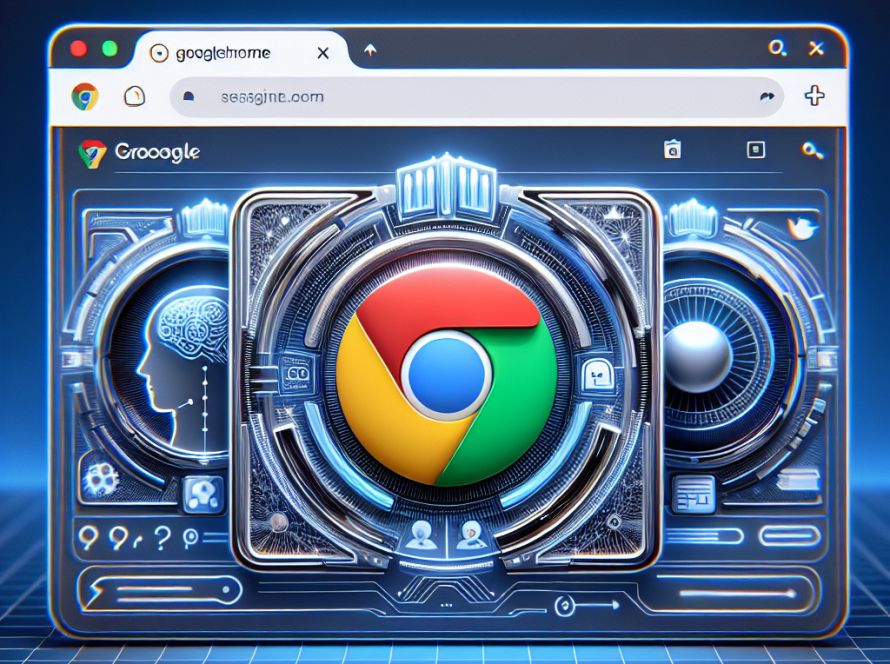Artificial intelligence (AI), such as the immensely popular ChatGPT platform, has drastically changed our interaction with technology in the digital age. However, issues like the “ChatGPT login button not working” can be a significant setback. This guide will discuss various solutions to this problem to aid in enhancing your platform experience.
A few reasons for the ChatGPT login button dysfunction include:
1. Accumulated browser cache and cookies
2. Browser extensions
3. Outdated web browser
4. Slow or unstable internet connection
5. VPN or proxy settings
6. Antivirus or firewall interference
To rectify the issue, follow the troubleshooting steps:
1. Clear browser cache and cookies: Locate the options to clear browsing data in the browser settings, then delete cache and cookies. Reload your browser and try logging in again.
2. Disable browser extensions: Navigate to the extensions section in the browser’s setting to disable or remove security or ad-blocking extensions. Afterward, relaunch your browser and check the login button.
3. Update your web browser: Check for updates in the ‘About’ or ‘Help’ section of your browser settings and install them. After restarting your browser, try to log in again.
4. Try a different browser: Varying browser compatibility means that using another browser might be a solution. Install another browser, such as Chrome, Safari, or Firefox, and check if you can log in.
5. Check internet connection: Ensure your internet connection is stable by attempting to access other websites or services.
6. Disable VPN or Proxy Settings: These can sometimes interfere with the ChatGPT login button, so try disabling these services temporarily.
7. Temporarily disable antivirus or firewall: Log in after disabling your antivirus or firewall software. If successful, adjust these software settings to allow access to ChatGPT.
If these steps don’t solve the issue, contact ChatGPT support directly via their support website or customer support team. Please provide them with exhaustive information about your problem, the steps you have taken to resolve it, and any error messages you received.
In conclusion, a blocked ChatGPT login button can be frustrating but can be rectified using the steps discussed above. If unsuccessful, don’t hesitate to contact ChatGPT support.
Frequently Asked Questions:
1. Is there a specific browser requirement for the ChatGPT login button? ChatGPT is built to be compatible with most modern browsers. Nonetheless, for optimal functionality, use the most updated version of these browsers.
2. Do certain browser extensions affect the ChatGPT login button? Yes, extensions related to ad-blocking or security can interfere with the login button. Try disabling or removing these and try logging in again.
3. Can an unstable internet connection affect the ChatGPT login button? Absolutely, hence it’s vital to confirm that your internet connection is stable before accessing ChatGPT.