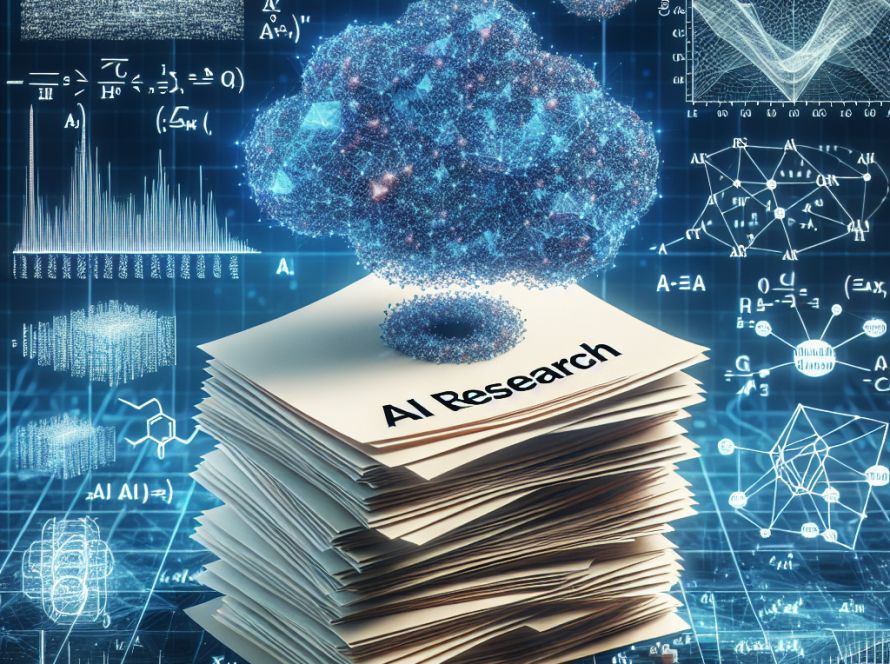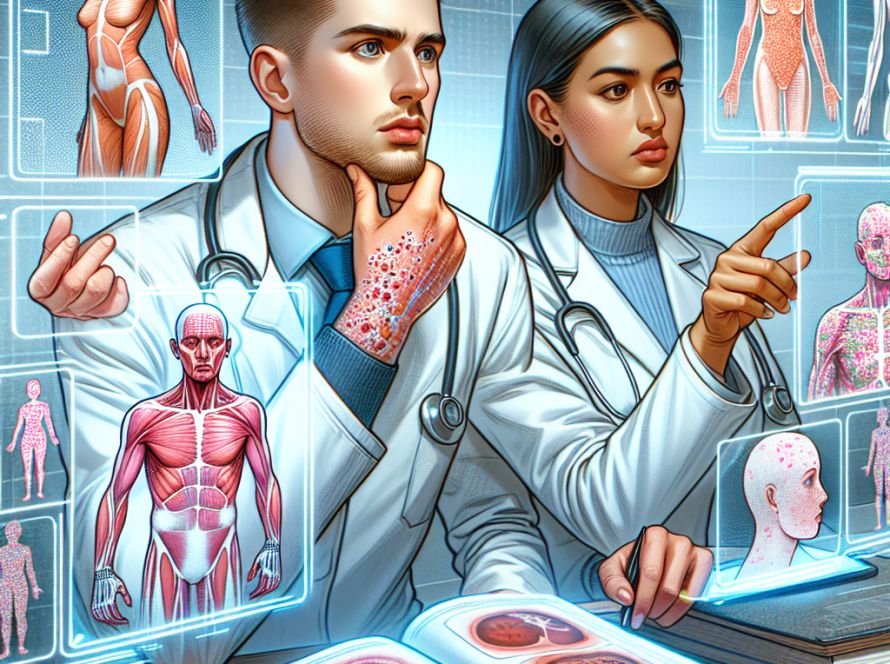Fine-tuning an AI email outreach assistant provides a more personalized, efficient communication method for your company. Utilizing the FinetuneDB platform, you can create an AI model that imitates your communication style perfectly. This comprehensive guide goes through the step-by-step process for creating this effective tool.
The first task involves creating a fine-tuning dataset. This includes input-output pairs gleaned from your high-performing outreach emails. Instead of merely telling the model what to do, you show it what to do through examples. Each dataset entry comprises the AI model’s role (expert outreach assistant), a user (company name and description), and the assistant (email subject line and body text). To ensure these examples are effective for fine-tuning, they must be structured accurately and formatted consistently. Quality is valued over quantity in this process.
The next step involves model training, which is facilitated by OpenAI. Depending on the size of your dataset and the model you’ve chosen to train, like GPT-3.5-turbo-0125, the duration and cost of this process can vary. While smaller datasets may take just 10 minutes to train, larger ones can take several hours. Costs also fluctuate based on the size of the dataset and can be discovered through a pricing guide.
Having trained your model, it’s crucial to test how well it has adapted to your writing style. The AI should be tested with realistic prompts that it might encounter in actual communications — in this case, new company names and descriptions. You can also adjust parameters such as token length and temperature to optimize results. Evaluating the AI-generated responses will help you determine if the model meets your expectations or requires further fine-tuning.
When your AI assistant has successfully been tested and fine-tuned, it can then be integrated into your workflow. This can be done by either integrating the model into your email client or by using the studio environment to generate the model’s outputs. The AI assistant is now ready to generate responses that mimic your tone of voice. Model outputs can be tracked in the logs section for continuous monitoring and future refinements.
The process doesn’t end with deployment, but includes ongoing evaluation and continuous fine-tuning to improve the AI over time. You can assess every model output and align it better with your communication goals, incorporating human feedback to enhance the model’s output. By reviewing and manually modifying the output, then feeding the improved version back into the dataset, you can significantly improve the AI’s capabilities.
This cycle of data collection, model training, feedback integration, and ongoing improvement ensures the AI remains effective and resonates with your communication needs. By following these steps, you can effectively fine-tune a GPT-3.5 model for outreach emails, making it a valuable tool for your business communications.