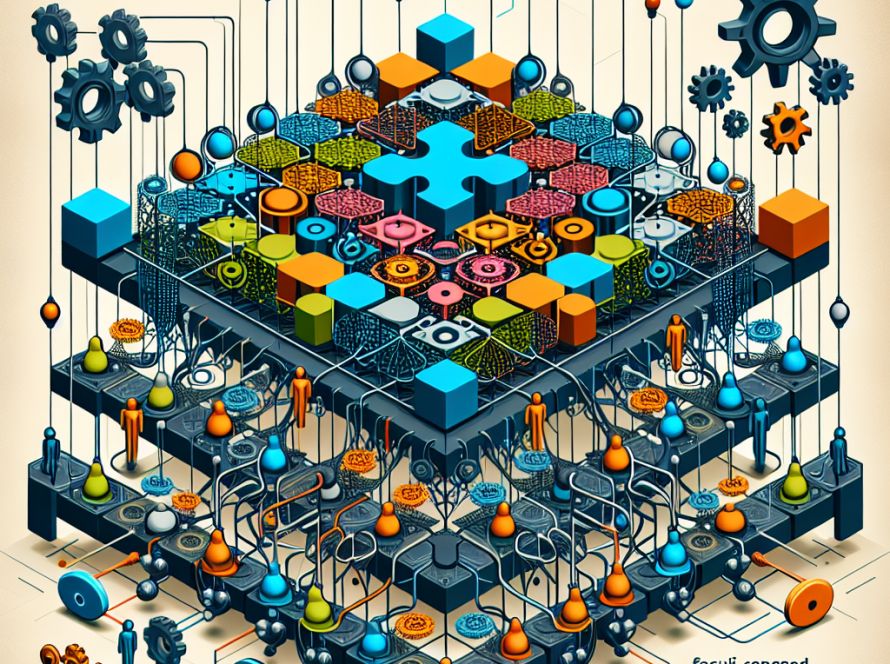Snapchat’s artificial intelligence (AI) feature, known as “My AI,” has recently been causing considerable controversy among the platform’s users, leading to a burst of frequent Google searches on how to remove the feature. My AI, which operates using OpenAI’s Generative Pretrained Transformer (GPT) technology, functions as a sort of virtual companion within the app with whom users can enjoy a chat. However, user experiences with the feature haven’t always been positive, leading to many searches on how to delete it.
Several reasons are contributing to the surge in searches, one of them being incidents with Snapchat’s unsolicited stories or controversial situations like an alleged invitation for a minor to “meet.” Such instances highlight the significant effects AI technologies can have on our everyday experiences. Consequently, a large number of users seek ways to remove the chat companion from their Snapchat accounts altogether.
Yet, despite the backlash, the AI companion is not entirely disliked. Several people still search for ways to access the feature, indicated by a monthly search volume of 15,000 for “how to get my AI on Snapchat.” This information suggests a complex picture of AI adoption within the platform, with users either expressing a keen interest in the feature or actively looking for ways to disconnect from it.
Removing or blocking the AI feature is not straightforward, and it seems that users might have to subscribe to Snapchat’s premium service, Snapchat+, at a monthly cost of $6.30, for a smooth experience. Yet, there are some ways to limit the AI’s functionalities. Users can block My AI from accessing their stories quite easily. This can be achieved by going to the chats tab, pressing and holding the My AI section, going to Privacy Settings and removing the access to ‘My Story.’
Moreover, users can delete their data from My AI. This process involves tapping the profile icon, accessing Privacy Settings, selecting Clear Data, and finally, hitting Clear My AI Data. While these options do not completely remove the AI from Snapchat, they can provide users some degree of control over their interaction with the feature. Regardless of the controversy, the interest – whether negative or positive – in Snapchat’s AI signifies the transforming nature of technology and its heavy influence on social media experiences.