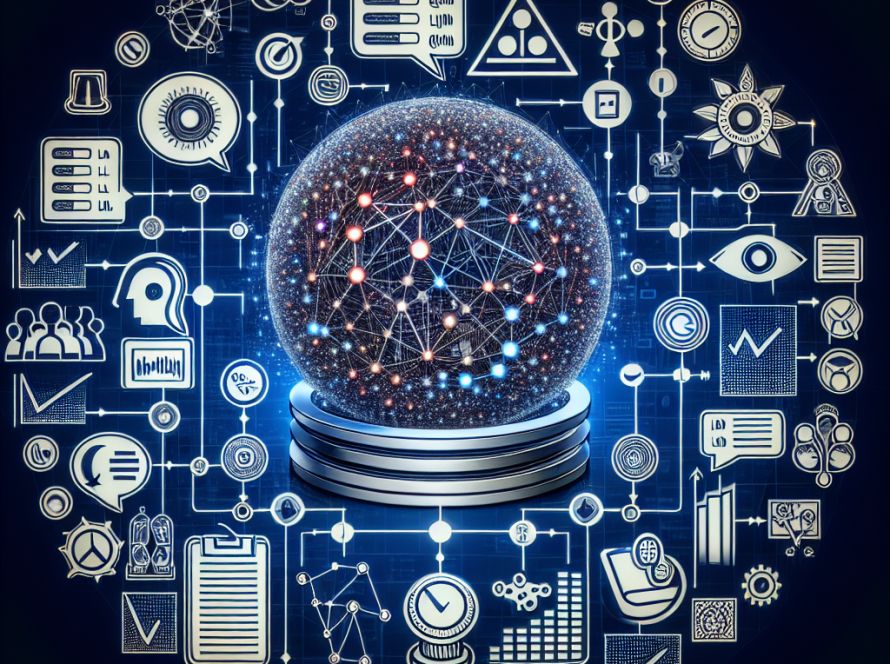The effectiveness of AI generated images largely depends on their resolution, and with the right tools, such as the Upscale feature in Midjourney, one can enhance these images to achieve higher quality and meet specific project demands. This article explains how to maximise the resolution of images generated by Midjourney, an AI designing tool which, by default, generates images with a resolution of 1024 x 1024 pixels, equivalent to about one megapixel.
Midjourney’s upscale tool allows users to increase their image resolution to 2048 x 2048 or even 4096 x 4096 pixels, adjusting the image’s aspect ratio to maintain the file size. High-resolution images are especially important when printing, as image quality for printing is determined by its DPI or dots per inch.
The upscaling process works as follows: after generating an image using a command, Midjourney produces a grid containing four different versions of the image. One chooses their preferred image by clicking the label below it (U1, U2, U3, or U4), then selects either the ‘Upscale (2x)’ or ‘Upscale (4x)’ feature to enhance the image’s resolution. It is however important to remember that the upscaling process can be time-consuming and will use up significant GPU time.
For those unsatisfied with Midjourney’s resolution options, the article recommends alternative upscaling tools:
1. Gigapixel AI by Topaz Labs – a professional-grade upscaling tool that allows up to 600% scaling up of images. Gigapixel is a paid service with provision for a free trial.
2. ChaiNNer – a free, open-source alternative albeit somewhat complex to set up.
3. Image Scaler by Stability AI – another web-based image upscaler. The tool offers free 2x upscaling with advanced features available via a paid plan.
4. Upscayl – a free, open-source program offering batch upscaling of images.
Upscaling images is now essential in various digital creations and more so in a world that is heavily reliant on high-quality visuals. Understanding how to upscale AI generated images effectively, mainly using Midjourney, is a crucial skill for artists and digital creators. Other blogs from the platforms offer more tutorials and tips on AI-related topics, enabling users to optimally use their tools.