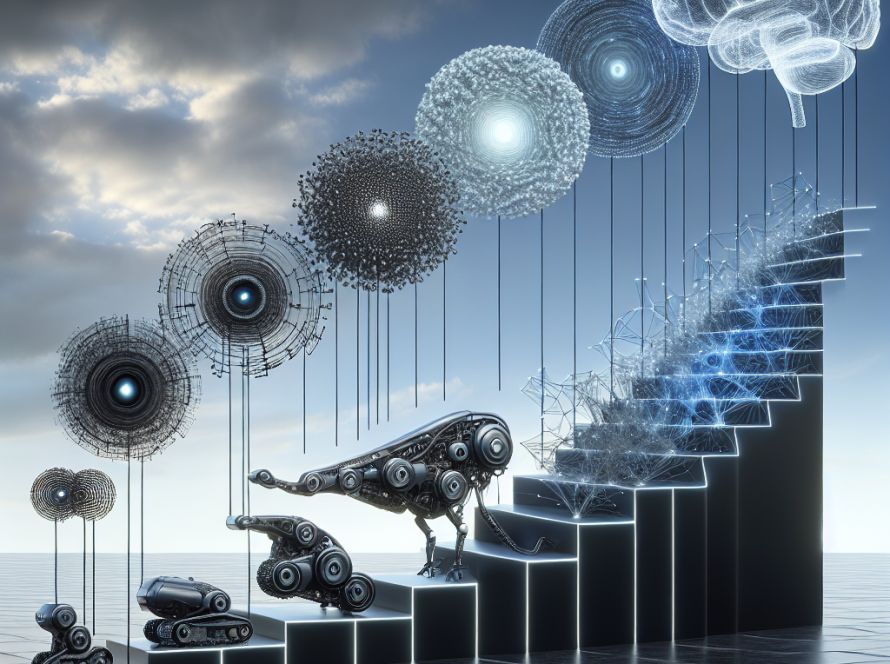While on vacation and sans PC, the author has found time to explore IPAdapter using the RunPod.io GPUs. For the uninitiated, IPAdapter has been around for a relatively long time in the AI universe.
The author used ComfyUI, a pre-built template, which includes everything necessary for exploring RunPod.io, on which it is available. The author considers the ease of installation of ComfyUI an advantage.
The spotlight of this article is ComfyUI IPAdapter Plus. Users must install it using ComfyUI Manager and then download a number of different models. Particularly with ClipVision models, it’s crucial to rename them as directed by the author. This process remains the same regardless of whether you’re operating locally or via the cloud.
Downloading all models poses the first challenge. Consequently, the author created a Jupyter Lab notebook, which anyone can upload and run, facilitating the download and installation of all models. Users also need to create an ipadapter folder within ComfyUImodels, as the Custom Node does not appear to do so automatically.
To use FACEID models, users must install InsightFace. Windows users should anticipate specific build requirements; fortunately, for Linux-based operating systems, the process proves simpler. After installation, it’s crucial to restart the ComfyUI service and refresh the browser.
The author then explored various workflows, creating their own variations for experimentation using author-provided workflows. Examples include the use of IPAdapters and Ultimate SD Upscaler to maintain a consistent face on an upscaled image, all without the use of a Contronet. The author also experimented with hidden Style Transfer within the IPAdapter node.
While the resulting images take on the colour aesthetics of the style reference, they don’t mimic the medium or other details, suggesting that the author has yet to find the optimal settings.
The author shares several resources for others to try, including the Jupyter notebook.
Concluding the article, the author hails IPAdapter Plus as a valuable addition to the ComfyUI workflow, with plans to continue experimentation with custom nodes and workflows. The author emphasizes that simply watching the instructional video isn’t enough; users should also install and set up the IPAdapter Plus in order to try different settings and combinations.