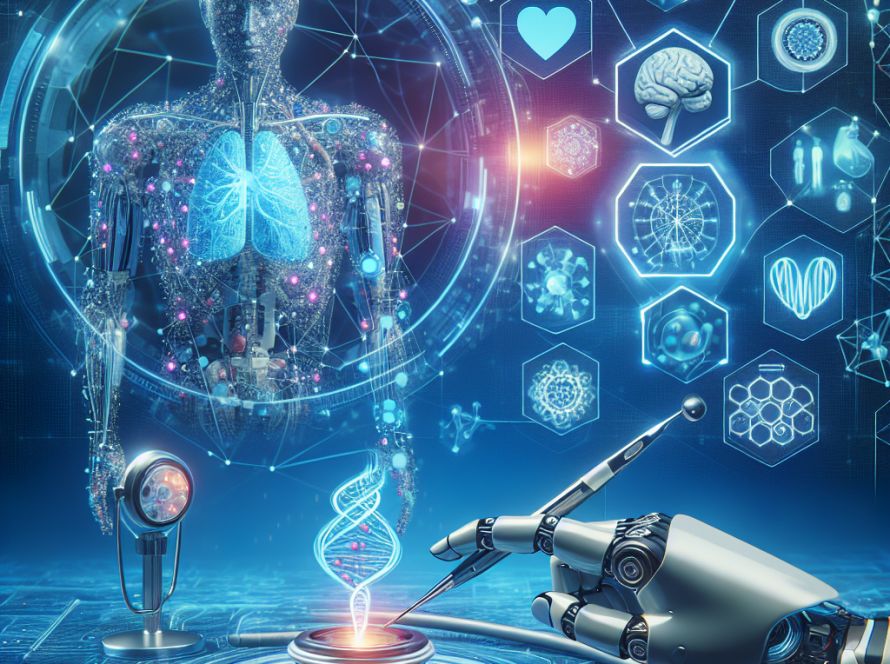KwaiVGI released the LivePortrait model this week, a thrilling innovation soon added into a Custom Node for ComfyUI by Kijai. This novel development has brought about a sample workflow that can be readily integrated into ComfyUI. This allows users to generate an animated live character from a provided picture.
The workflow process is straightforward and demands just two things. The first is a portrait image of the character the user intends to animate. This can either be a personal photograph or an AI-generated image. The second requirement is a guiding video which will serve as a facial gesture source for the animation. Users can download numerous sample videos provided in the repository, but are urged to venture into creating their own source videos for unique results.
It’s important that both the guiding video and portrait image share the same ratio dimensions to ensure accuracy in the resulting animation. Even though it is possible to achieve results without meeting this condition, the outputs might not accurately reflect the creator’s intent as they could appear a bit skewed.
The final result is derived from the interactions of the guiding video and the available frames. The software generates an equal number of output frames based on the guiding video and the predetermined frame rate on the Video Combine node. This node is also responsible for creating the final merged video.
Users have the liberty to download guiding videos from the original repository; however, recording personalized videos can be far more exciting and produce unique results. By default, the workflow process yields a merged video of the guiding video and the resulting Live Portrait. Yet, users who prefer only the Live Portrait can easily configure that by dragging the full_image node from LivePortraitProcess into the image node of Video Combine. This technique bypasses the merged video and exclusively creates the Live Portrait.
A demo setup and usage instruction video of the LivePortrait technology is available on YouTube. After using LivePortrait, users have found the technology intriguing as they were able to experiment with a myriad of characters and expressions, which has made it an addictive tool. Various users shared their creations on Twitter.
In conclusion, the installation and application of LivePortrait are designed to be effortless. However, any questions or issues that users might encounter are always welcome and will be addressed promptly. LivePortrait thus provides a platform to animate and bring still images to life in a fun and creative way. The tool is quickly growing in popularity due to its unique features and the fact that it offers the potential for a wide range of creative applications.