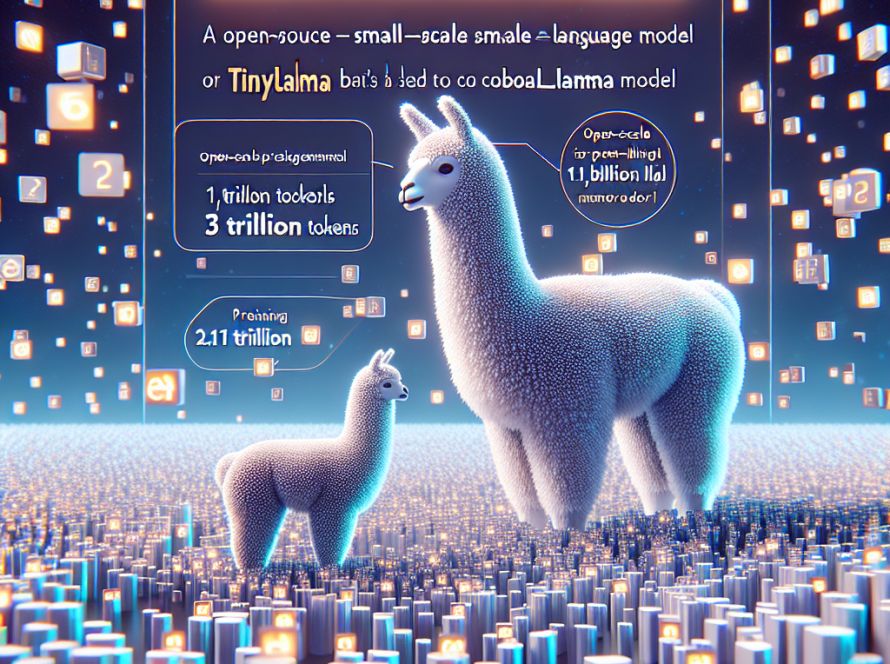OpenAI’s API provides advanced natural language processing (NLP) capabilities to various businesses. However, users sometimes encounter the “APIConnectionError: Error Communicating with OpenAI”. This error can cause operational disruption, leading to a potential loss of productivity and revenue. This article explores the causes and provides solutions to this error.
Several factors contribute to this error such as incorrect API key credentials, network connectivity issues, and server overload. Identifying the root cause is crucial to resolve the issue effectively.
Techniques for troubleshooting the error include checking your API key, verifying your network connectivity, visiting OpenAI API’s status page, using a different API endpoint and reaching out to OpenAI support for help.
Preventing this error also involves several best practices. Safeguard your API key by not sharing it or storing it in plain text. Regularly monitor your network to identify issues and resolve them swiftly. Implement caching mechanisms to reduce the number of API requests, hence, minimizing the chances of server overload. Introduce robust error handling techniques in your code to respond to errors effectively. Lastly, stay updated about the OpenAI API to avoid compatibility issues and potential errors.
Moreover, if one meets with “APIConnectionError: Error Communicating with OpenAI”, it is advised to check your API key credentials and internet connectivity. If these strategies do not work, user should seek assistance from OpenAI support. By adhering to these strategies and best practices, users can ensure a smooth integration with the OpenAI API. To prevent the error, safeguard your API key, monitor your network, employ caching, use effective error handling, and stay updated on OpenAI API news.
It is indeed possible to switch to a different API endpoint to resolve the “APIConnectionError”. By using an alternative endpoint, the user can determine if the error is specific to a particular server or endpoint. When encountered with such problems don’t hesitate to reach out for support or switch to an alternate endpoint. Implementing best practices can ensure a seamless experience with OpenAI’s API, preventing and resolving future errors.