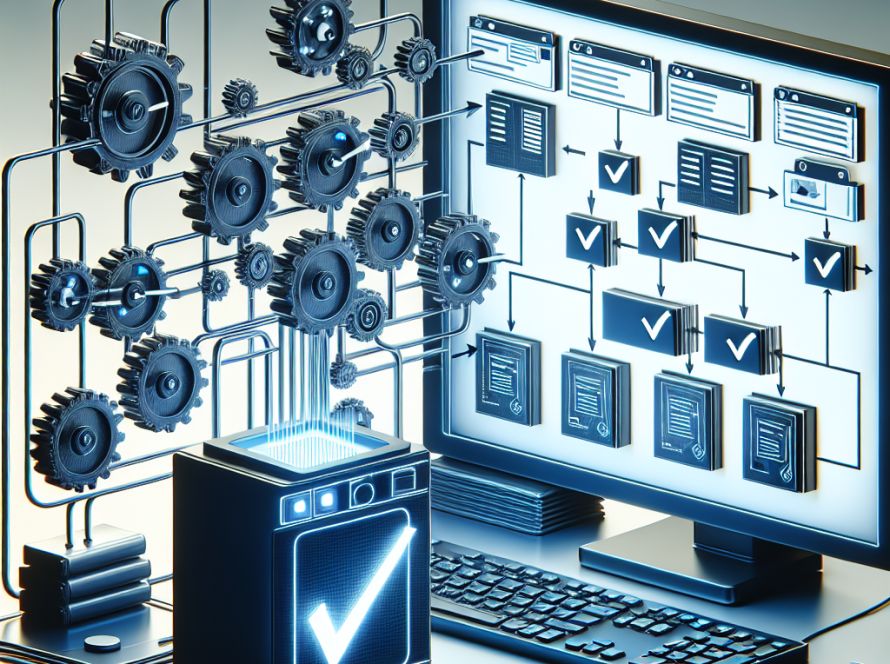Enthusiastically, OpenAI has made a huge impact in the world of Artificial Intelligence with its powerful natural language processing models, like ChatGPT. From question answering to text generation, translation, summarization, and dialog, ChatGPT is trained on massive text corpora and can handle a wide range of tasks. Although OpenAI provides an API for accessing their models, individuals and businesses may be interested in the potential of self-hosting OpenAI models on their own infrastructure. Fortunately, we have the perfect guide to help you explore this option!
In this comprehensive guide, we will discuss the benefits and challenges of self-hosting OpenAI models, as well as the necessary preparations and steps to set up and deploy ChatGPT on your own system. We will also compare the costs of OpenAI API and self-hosting, and analyze cost efficiency to help you make an informed decision. So, buckle up and let’s get started!
1. Benefits and Challenges of Self Hosting
Self-hosting OpenAI models offers several advantages. Firstly, it provides complete control over the deployment and utilization of the models. This allows for customization and tuning to specific requirements. Additionally, self-hosting eliminates reliance on external APIs, ensuring uninterrupted access to the models. It also offers the possibility of cost savings, especially for high-utilization scenarios. However, self-hosting OpenAI models presents challenges such as the need for technical expertise in setting up and maintaining the infrastructure, as well as potential scalability issues.
2. Preparations for Self Hosting
Before diving into self hosting, it is important to make necessary preparations. One crucial step is to apply for an OpenAI API key. To obtain the API key, you need to have an OpenAI account and then navigate to the OpenAI platform where the API keys can be created. Additionally, acquiring a Virtual Private Server (VPS) is essential for hosting the models. Even a low-spec VPS can suffice for this purpose. It is recommended to choose a reliable VPS provider that offers suitable plans for your needs.
3. Obtaining the OpenAI API Key
To utilize the OpenAI models, you need to obtain an API key. This key acts as the authentication mechanism for accessing the models. After creating an OpenAI account, you can retrieve the API key from the OpenAI platform. By following the provided instructions, you can generate a new secret key and make a copy of it for future reference. It is crucial to keep this key secure and available, as it will be required for deploying and interacting with the self-hosted OpenAI models.
4. Setting Up a Virtual Private Server (VPS)
A Virtual Private Server (VPS) is a virtual machine that acts as a remote server for hosting your applications and services. It provides the necessary computational resources for running the self-hosted OpenAI models. When choosing a VPS, consider factors such as the required specifications, reliability, and cost. There are numerous VPS providers available, offering various plans to cater to different needs. Once you have selected a suitable VPS, proceed with the setup process as guided by the provider.
Related: What is ChatGPT Reverse Proxy
5. Establishing SSH Connection to the VPS
Secure Shell (SSH) is a cryptographic network protocol that allows for secure communication between a client and a server. SSH is commonly used for remote administration and secure file transfers. To establish a connection to your VPS, you will need an SSH client installed on your local machine. Once you have the necessary client, you can obtain the required credentials from your VPS provider and use them to establish an SSH connection to your VPS.
6. Environment Setup with Docker
Docker is a popular platform for containerization, which enables applications and their dependencies to be packaged and run consistently across different environments. To utilize Docker for self-hosting OpenAI models, you need to install Docker on your VPS. This can be achieved by running a script provided by Docker. After the installation is complete, ensure that the Docker daemon is running by checking its status. If it is not running, you can start it using the appropriate command.
7. Installing and Deploying ChatGPT on the VPS
With the necessary environment set up, you can now proceed with installing and deploying ChatGPT on your VPS. Docker makes this process easy by allowing you to run pre-configured containers. By executing the appropriate Docker command, you can deploy the ChatGPT container on your VPS. It is important to replace the placeholder values with your own OpenAI API key to establish the connection between the self-hosted model and the OpenAI platform.
8. Comparing Costs: OpenAI API vs. Self Hosting
One key factor to consider when deciding between the OpenAI API and self-hosting is the cost. OpenAI employs a token-based pricing approach, where you are billed based on the number of tokens generated. On the other hand, self-hosting involves renting computational resources, and the costs are tied to the chosen instance rather than the number of tokens generated. It is essential to compare these two pricing models to determine which option is more cost-effective for your specific use case.
9. Token-Based Pricing of OpenAI
OpenAI’s token-based pricing is based on the concept of input and output tokens. Input tokens are the ones included in your prompt, while output tokens are the generated results returned by the model. Output tokens have a higher cost due to the computational overhead required to process the entire sequence of past text. OpenAI’s pricing strategy encourages developers to provide detailed prompts, as input tokens are cheaper. Short output tasks, such as classification, can be more cost-effective with OpenAI’s token-based pricing.
Related: Does ChatGPT Save Data
10. Compute Time-Based Pricing of Self Hosting
In contrast to OpenAI’s token-based pricing, self-hosting OpenAI models incurs costs based on the time the cloud instance runs. This compute time-based pricing varies depending on the chosen VPS provider. The fixed costs of running the cloud instance remain constant, while the number of tokens generated affects the cost per token. As the utilization of the self-hosted model decreases, the cost per token increases, making it important to maintain high utilization for optimal cost efficiency.
11. Analyzing Cost Efficiency: Tokens vs. Compute Time
To make a meaningful cost comparison between the OpenAI API and self-hosting, it is necessary to standardize the two pricing models. One approach is to calculate the theoretical maximum cost by estimating the total volume of tokens that can be generated within a given time frame. However, the actual utilization of a self-hosted model may differ from the theoretical maximum. By introducing the Cost-Adjusted Tokens (CATS) metric, which considers instance cost per hour and utilization percentage, a more nuanced view of the cost per token can be obtained.
By carefully analyzing the costs and benefits of self-hosting OpenAI models, you can make an informed decision that aligns with your specific requirements and budget. Whether you choose to utilize the OpenAI API or embark on the self-hosting journey, both options offer unique advantages and challenges. It is important to weigh these factors and consider your use case before proceeding.
Conclusion
Self-hosting OpenAI models provides individuals and businesses with the opportunity to have greater control and customization over the deployment and utilization of these powerful natural language processing models. With the right preparation and steps outlined in this guide, you can embark on the journey of self-hosting OpenAI models and explore the possibilities of leveraging ChatGPT within your own infrastructure. So, why wait? Harness the power of self-hosting OpenAI and unlock the potential of ChatGPT!
FAQs
Can I self host OpenAI models on any VPS provider?
Yes, you can self-host OpenAI models on any VPS provider as long as you have the necessary computational resources and follow the deployment process outlined in this guide.
How can I compare the costs of self hosting with the OpenAI API?
To compare costs, you need to consider the token-based pricing of the OpenAI API and the compute time-based pricing of self hosting. By calculating the cost per token and analyzing cost efficiency, you can determine which option is more cost-effective for your specific use case.
Are there any limitations or challenges to self hosting OpenAI models?
Self-hosting OpenAI models requires technical expertise in setting up and maintaining the infrastructure. It may also present scalability challenges depending on your specific use case. However, self-hosting offers greater control and customization, making it an attractive option for certain individuals and businesses.