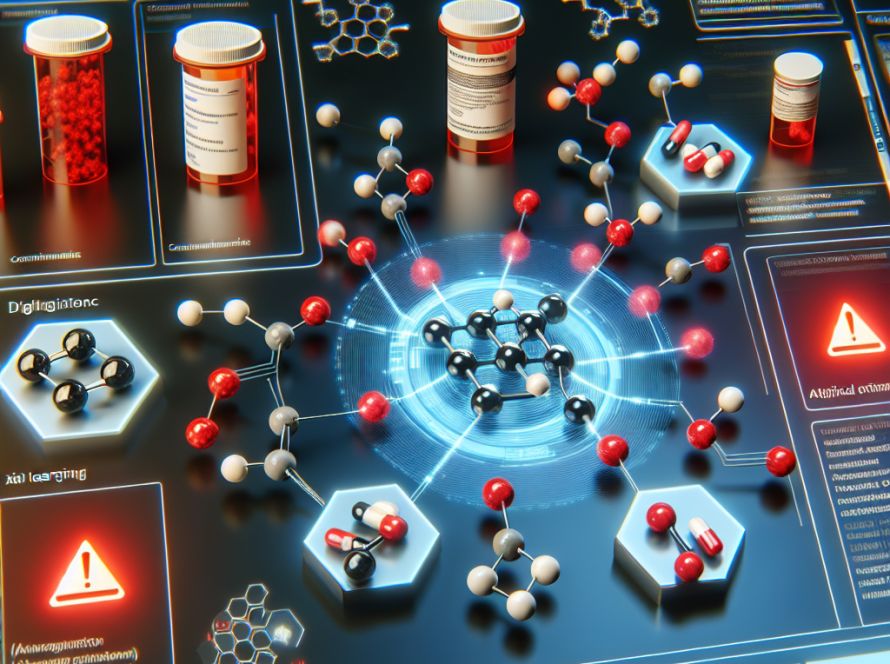The article addresses the pivotal step in digitization which involves scanning paper documents, including those of many small businesses who still operate with paper records. When such documents need to be edited, the paper presents six methods to do so.
The first method is online PDF editors like PDFgear and Smallpdf which convert scanned images into editable text using Optical Character Recognition (OCR). It offers convenience since it requires no downloads or software installation, and is also user-friendly. However, it requires internet connectivity and may be unsuitable for larger files and confidential documents due to privacy concerns.
Secondly, Adobe Acrobat Pro is considered synonymous with PDF editing. It offers two primary ways to make scanned documents editable: ‘Edit PDF Tool’ and ‘Scan and OCR Tool’. This method is noted for its best-in-class OCR that extracts editable text even from poor-quality scans. But processing large volumes of scanned files can be tedious, and it requires a subscription starting from $19.99/month.
Third method involves Microsoft Word and Google Docs which both have built-in OCR features and are readily accessible to users. These tools are free to use and no additional software needs to be downloaded. However, they may struggle with complex layouts or lower-quality scans.
A mobile scanning app is the fourth alternative: Adobe Scan, CamScanner, SwiftScan, MS OfficeLens and Genius Scan. They harness the convenience and flexibility of mobile platforms, scanning and editing documents anytime, anywhere. The drawbacks are fewer advanced editing features and OCR accuracy depending on the quality of the original document and device camera.
Open-source tools leverage OCR to convert scanned documents into editable text. These tools do not require licensing fees, but their steep learning curves can be challenging for novices. Popular ones are Tesseract, OCRmyPDF, GOCR and CuneiForm.
Lastly, Nanonets’ AI-powered OCR easily converts scanned PDFs into editable formats from any web browser and can handle high volumes of documents. It offers an intuitive interface and flexible export options. However, some poor-quality scans may require human validation.
The appropriate method depends squarely on the specific needs, budget and technology environment of the business that needs to edit scanned documents. Potential users are advised to consider these factors when opting for a particular solution.