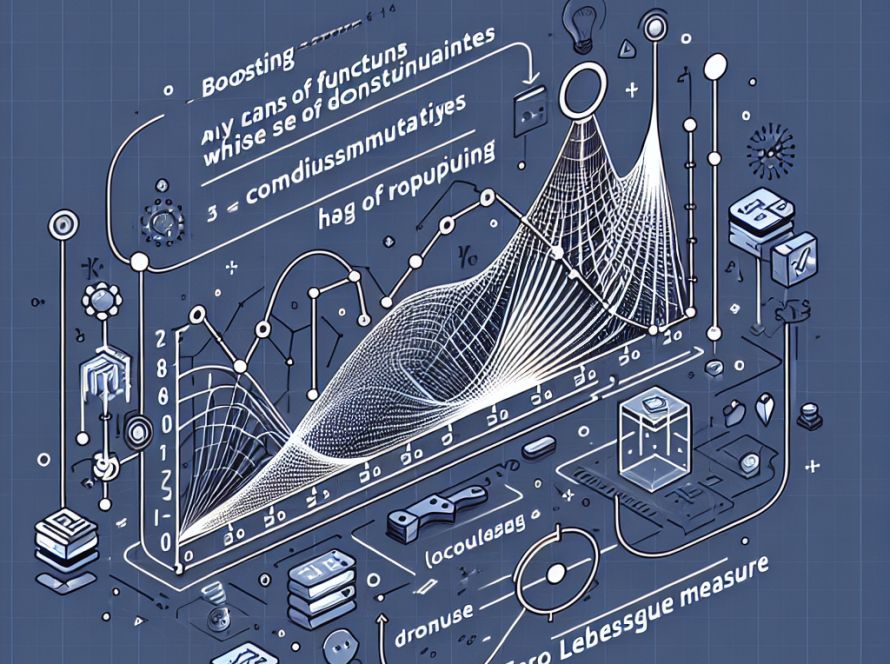Building a ChatGPT (Generative Pretrained Transformer) using OpenAI’s GPT Builder lets you create specialized, detailed responses for your use case, improving the quality of the ChatGPT’s output. By utilizing custom prompts and feeding the GPT Builder with user language data, you can create a more personalized and effective AI tool.
When building a custom ChatGPT, start by logging in on chat.openai.com, click “Explore”, then “Create a GPT”. During the creation process, you can provide detailed instructions to the GPT Builder. This involves specifying your goals, refining these goals, and configuring advanced customization options. You can also upload knowledge files, set up actions, and rename your GPT. After saving your adjustments, you can select how you want to share your custom GPT and then confirm.
To create an effective ChatGPT, it’s essential to adequately define your GPT’s skills and tone of voice. For example, if you wanted your GPT to generate SEO-optimized snippets for articles, your instructions might specify that the GPT pretends to be an SEO expert who is always looking to optimize text snippets to rank well in Google. If optimizing for a specific keyword is not clear, the GPT could be instructed to ask.
The customization process is interactive, and you can have a back-and-forth conversation with the GPT to fine-tune its understanding of your requirements. For example, you may want an output that is both friendly and professional, much like renowned marketer Gary Vaynerchuk’s writing style while avoiding too much jargon. After providing these instructions, the GPT will then confirm its understanding and prompt you to name your custom GPT.
In fine-tuning your GPT, you can test it by asking it to perform specific tasks. For instance, in the example provided, the user asks the GPT to write an introduction for an article centered on improving content marketing with the help of AI, ensuring that SEO optimization is taken into account. If you’re satisfied with the results, you can proceed to use your new GPT. However, you always have the option to further configure your custom GPT by adding your own knowledge bases.
It’s worth noting that creating an extensive, fully-customized GPT for an entire company might be a complex task. To make it easier, you can join and seek help from communities, such as the StoryLab.ai Community. Here, experts and community members are available to provide assistance and additional insights into building your customized GPT.
In conclusion, OpenAI’s GPT Builder gives you a powerful tool to optimize, personalize, and make more efficient your AI-assisted tasks. By building a custom ChatGPT, you provide a more detailed, job-specific AI that helps you generate better content and execute your tasks more accurately.