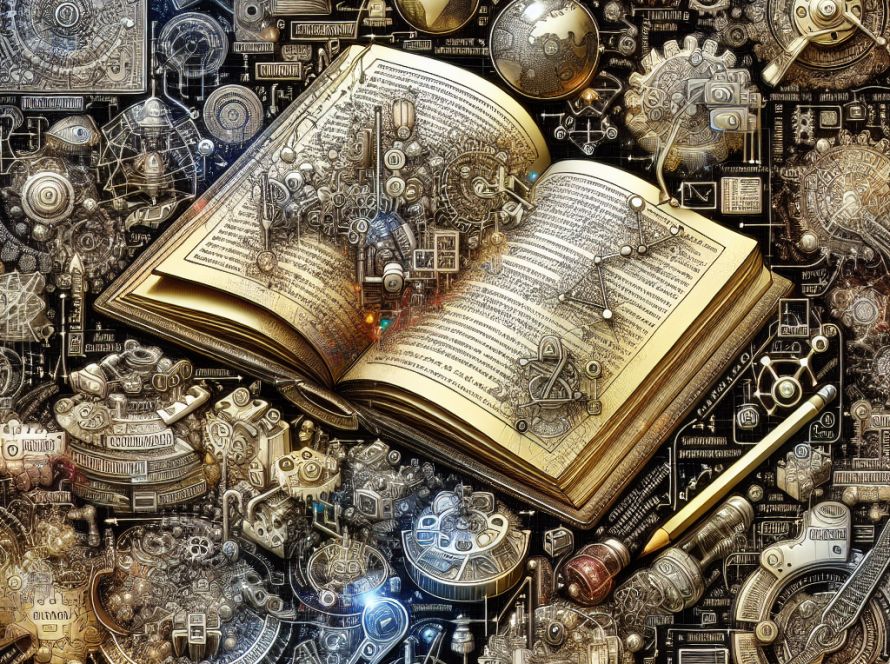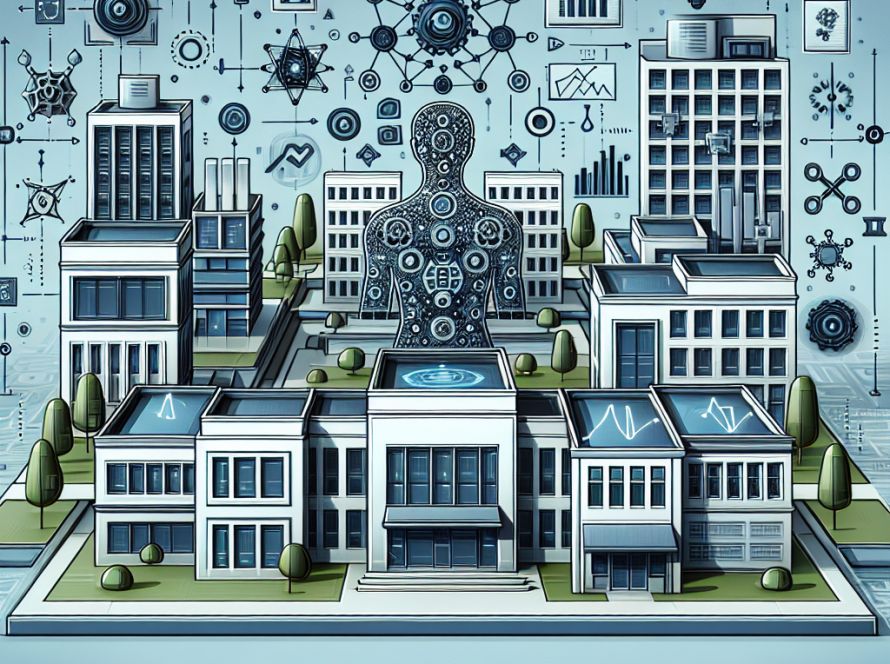If you’re looking to delete your account on Character.ai, this concise tutorial will guide you through the process, taking care to eliminate all relevant data.
Let’s begin!
Information on deleting a Character.ai Account
This guide will walk you through the procedure of permanently deleting your Character AI account in a way that’s easy to grasp and execute without worry.
Step 1: Access Your Account
First, open the Character.AI website and enter your login details (username and password) on the sign-in page. This will bring you to your account’s dashboard where you can manage various settings.
Step 2: Proceed to Profile Settings
Once logged in, go to the top right of the page and click on the option or icon (usually your profile picture or a gear icon) for account settings.
Step 3: Enter Preferences
In your account or profile settings, find the Preferences section to adjust various settings related to your account.
Step 4: Select “Remove Account”
Scroll through Preferences until you reach the Remove Account option, and click on it to start the account deletion process.
Step 5: Verify Account Deletion
After selecting Remove Account, a dialog box will appear, prompting you to verify your decision. Enter your username and check the Export my data box to save your data. Then click REMOVE ACCOUNT button to permanently delete your Character AI account. Note that this action is irreversible and all data including characters, chats, and activity associated with your account will be lost.
Shortly after, Character.ai will email you your data for future reference.
Deleting your Character AI Account via Mobile App
If you use the Character AI mobile app, simply follow these steps to delete your account:
Step 1: Open Profile
Launch the Character AI app, and navigate to your profile by clicking your profile icon.
Step 2: Go to Settings
In the profile view, find the settings icon, usually represented by a gear, and tap on it to enter your account settings.
Step 3: Select “Remove Account”
Scroll down through the options until you spot the Remove Account option and tap on it to start the deletion process.
That’s it!
By following these steps, you will successfully delete your Character AI account, whether it is on mobile or web app. Remember, this process cannot be reversed, so be sure before you act.
For more tutorials like these, let us know in the comments.
Thank you for reading!