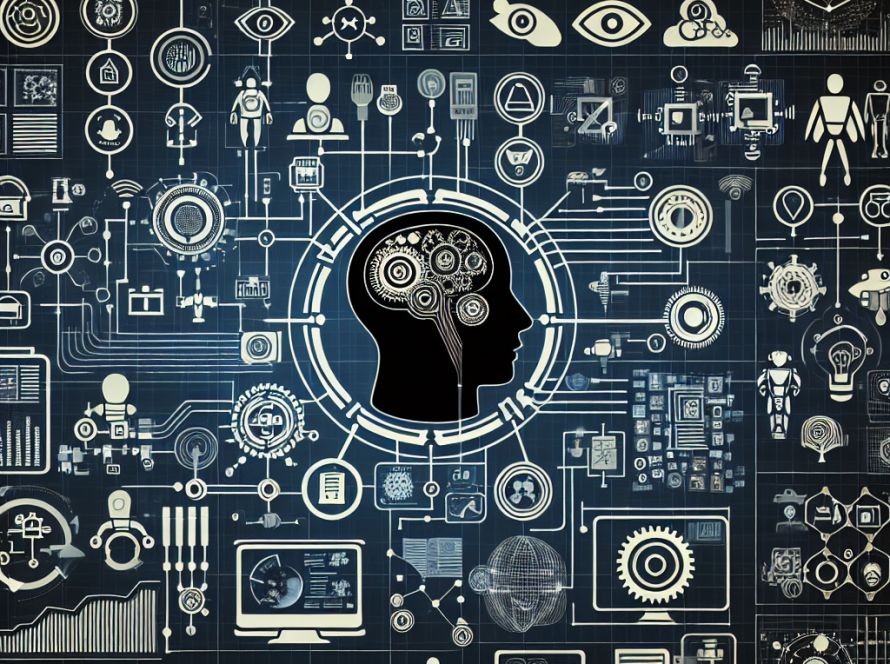In the world of AI-powered chatbots, ChatGPT has carved a niche for itself due to its dynamic human-like conversational abilities. But it, like any complex system, occasionally encounters errors. One of the most frequently encountered errors is the “ChatGPT network error.” Though it can disrupt a vital conversation and cause frustration, with this comprehensive troubleshooting guide, you can easily navigate it.
The ChatGPT network error is generally due to the system’s inability to connect with its servers. Its causes include an unstable internet connection, server congestion due to high demand, and temporary server outages or maintenance.
Rectifying the network error involves several steps. One needs to avoid asking for excessively long responses from ChatGPT, with some users recommending limiting transmissions to 500-1000 characters. Fragmenting your queries and requiring the chatbot to answer each part separately can reduce this error occurrence.
In some instances, merely refreshing the page might solve the issue, although it will wipe out your current dialogue with the chatbot. It could also occur due to a server outage or ongoing maintenance, which one can check on OpenAI’s official status page. Should this be the case, you would need to wait for OpenAI’s technicians to resolve it. Check the status page at intervals for updates.
Make sure your internet connection is strong and working correctly to eliminate this as a possible error cause. If you have an issue with your connection, you can solve it by rebooting your router or switching between Wi-Fi and mobile data.
Sometimes, old data in web browsers can interrupt new connections. If this is the case, try opening ChatGPT from another browser such as Chrome, Edge, or Firefox. If it operates in the alternate browser, it’s recommended to clear the cache, cookies, and other saved data in your original browser. Disable any browser extensions that might be interfering with the chatbot’s performance.
Alternatively, the mobile version of ChatGPT, available on the Android Play Store and iOS App Store, might run without network error. In exceptional cases, break the parameters of ChatGPT’s hidden character limit or content policy to avoid the network error. Frame your prompts to prevent harmful or offensive text. Try out different word limitations and ensure your prompts accord with ChatGPT’s regulations.
Lastly, if these solutions don’t work, consider switching to other chatbots. Other chatbots employ similar language structures to ChatGPT and could serve as replacements. For instance, Bing Chat utilizes the GPT-4 language model and delivers comparable replies.
So, don’t be disheartened by the ChatGPT network error. With the handy steps highlighted in this guide, you can tackle it from multiple angles. Whether it’s breaking up your responses, refreshing the page, or even looking at alternate chatbots, there’s always a solution.
Remember to keep an eye out for service outages, ensure your internet is stable, and modify your prompts to decrease the error occurrences. Following these suggestions, you can greatly enhance your ChatGPT experience and fully enjoy its AI-enabled conversation prowess.
The AI landscape is ever-expanding, and numerous chatbots are accessible, so if you continue to experience network errors with ChatGPT, don’t fret! Troubleshooting the ChatGPT network error just requires methodical steps and a bit of patience. By following these guidelines, you can successfully rectify the network error and continue your uninterrupted dialogues with ChatGPT.